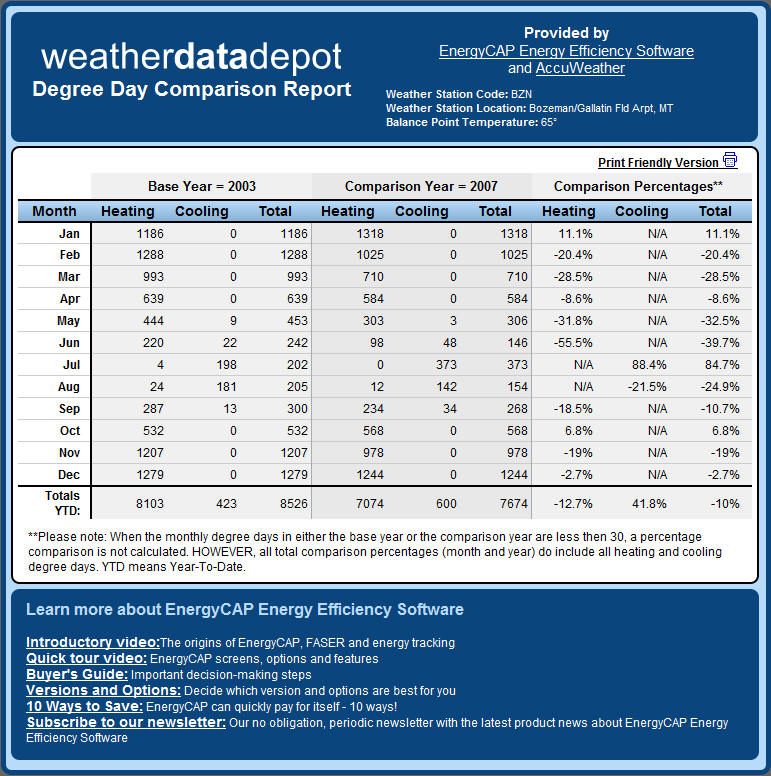Search
The Renewable Energy site for Do-It-Yourselfers
Comparing Heating
Fuel Use for Different Years
| Suppose you make some changes to reduce your energy use -- maybe you
added insulation in the attic, did some inside storm windows, and sealed
up some air infiltration leaks. So, you look at your fuel bills
for last heating season and this heating season, and the heating fuel
use actually went up! What happened?
The likely answer is that you had a more severe heating season, and
the extra fuel for the more severe winter actually offset the reduction
for your improvements. This page describes a way you can correct
for the severity of the heating seasons between two years and get an
apples to apples fuel use comparison. |
|
Here is a step by step procedure for
doing an apples to apples comparison of fuel use between two years.
It uses our house Bozeman, MT as an
example.
Step 1: Get your fuel usage for the
years you want to compare
The first thing to do is to get your
actual fuel use for the two years you want to compare. You want to compare
fuel use and not the dollar amount of your fuel bills, since fuel may have gone
up in price.
In our case, we use propane for
heating and we want to compare year 2003 to year 2007:
Year 2003 fuel use = 1700 gallons
of propane
Year 2007 fuel use = 825 gallons
of propane
For a reduction of 1700 - 825 =
875 gallons or 875/1700 = 51.4%
But, this does not take into
account the difference in the severity of the 2003 and 2007 heating seasons.
I used 2003 as the base year, since
that's a year we have fuel bills for and its when we started making most of the
changes.
2007 is the last year for which I
have full fuel usage numbers.
Step 2: Get your Heating Degree Days
for the years you want to compare
Use the tool listed below to
calculate the Heating Degree Days (HDD) for the two years you want to compare.
Heating Degree Days are a way of comparing the severity of the heating season --
the higher the HDD total, the colder the winter (a
more exact HDD definition from Wikipedia ...).
Heating Degree Day Tool:
http://www.weatherdatadepot.com/dd.asp
Select a weather reporting station
near you.
Enter the two years you want to
compare.
I change the Balance Point from the
60F default to 65F, which is more commonly used.
Then click on "FREE Degree Day
Report" to get the HDDs for the two years you want to compare.
So, for our example:
I live near in Bozeman, MT, and my
closest weather reporting station is Gallatin Field (about 15 miles away).
Using these inputs, I get the report
(see below) which shows:
Year 2003 Heating Degree Days =
8103 HDD
Year 2007 Heating Degree Days =
7074 HDD
So, 2007 was about a milder winter, and some of the savings calculated above
is due to the milder weather.
Step 3: Calculate Apples to Apples
Saving
To calculate the true fuel saving:
Calculate a more realistic fuel
saving, just multiply the savings by the ratio of the HDDs for the two
years:
(875 gallons) (7074 HDD /
8103 HDD ) = 764 gallons saved, or 45% rather than the 51% calculated
without the HDD correction.
This is the HDD report for the
example:
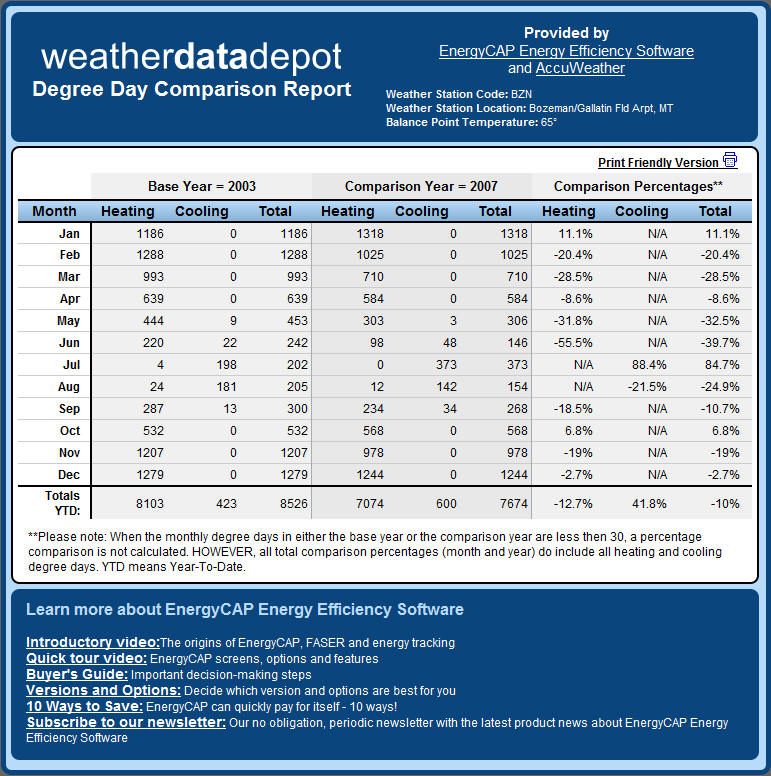
Definition
of Heating Degree Days from Wikipedia ...
Gary December 4, 2008